Please do the following to create an Email account on cPanel:
- Login to cPanel
- Look for
Email Accounts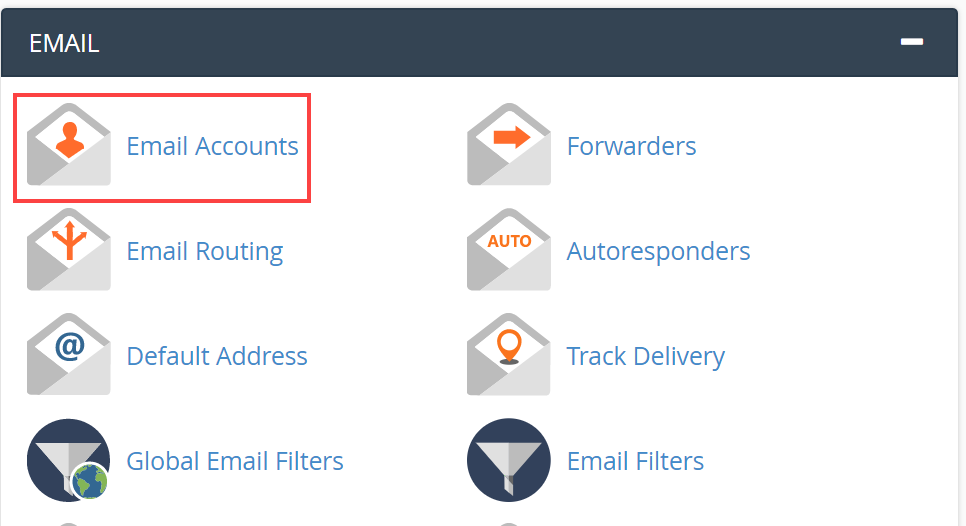
- Click on
Createbutton - Select a domain (If you've multiple domains)
- Enter a username
- Enter or generate a password
- Click on
Create
Now you can log in to this email account from cPanel or webmail interface.
Webmail Interface: https://yourdomain.com:2096 or https://yourdomain.com/webmail
Watch a video tutorial on how to create an Email account on cPanel.

